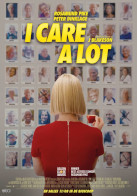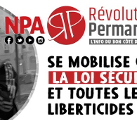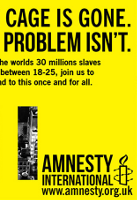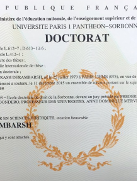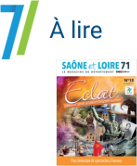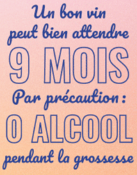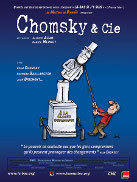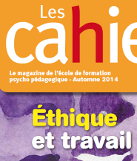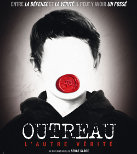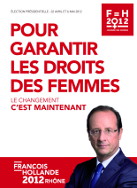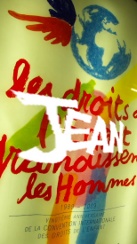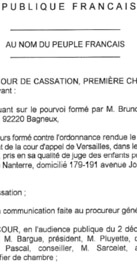| « Up and running ? | Un petit clin d'oeil à Renaud Van Ruymbeke » |
Un problème insolvable, un gros bug ?
C'est cool, Linux. Surtout quand ça ne fonctionne pas du tout ou que très mal, vraiment très mal. En cas de crashs à répétition, il n'y a pas 36 solutions : on peut abandonner, ou tester d'autres distributions, différentes choses, sinon recommencer tout le temps, ou encore choisir et s'y coller, au chausse-pied, pour adapter une distribution intéressante.
Ben oui, je hacke encore, mais ailleurs, autrement. Et il y a effectivement tellement mieux à faire que d'échanger inutilement ou stupidement avec toutes ces faunes, dont les gens dits de robe, leurs entourages et leurs groupies.
Comment faire pour stabiliser ce modèle de Shuttle avec une Fedora 23 Workstation d'aujourd'hui ? Récupérer les rpm du kernel sur la repo vanilla mainline puis exécuter les quelques commandes, plus bas, et rebooter. Attention, le Shuttle démarrera ensuite avec une version de 4.5.0-0.rc2, une release candidate, susceptible d'être elle-même instable...
Edit : Mon propre Shuttle a d'ailleurs fini par recrasher au bout de 4 à 5 heures de lectures de vidéos (plutôt qu'au bout de 30 à 40 minutes). Je vais voir maintenant ce qui a pu changer du coté de la Fedora, s'il y a eu changement au cours de ces 24 à 48 heures passées. Il y a 48h, j'atteignais un uptime de près de 20 heures, tout allait bien.
| Objet | Intel drm random freezes with Z36xxx/Z37xxx and several current 4.x kernels? |
| De | Bruno Kant |
| À | dri-devel@lists.freedesktop.org |
| Répondre à | bkant@cloppy.net |
| Date | Aujourd'hui 22:24 |
Hello, According to what I read, video related bug reports could be feed to xorg developpers, they would care about the kernel driver also. Is this an adequate list for such reports? Would you have an easy way to get a diff for Intel Z36xxx/Z37xxx driver, between those two Fedora kernel builds? - 4.5.0-0.rc2.git0.1.vanilla.knurd.1.fc23 As further described below, git0.1 is stable with my XS35V4 Shuttle. But git1.1 often freezes, like some other current kernels dnf installed by fc23. This Shuttle XS35V4 is new, came with the latest XS35V400.400 BIOS installed. I now have a Win10/Fedora 23 dual boot installed on it. Win 10 is stable, I could watch videos with Win 10 during hours. Running Linux is a different story. From the standard Shuttle XS35V4 hardware, a barbone: # lspci -nnk | egrep -iA3 "VGA" With current Fedora 23 kernels, my XS35V4 freezes randomly as soon I'm using X. It frozed also several times during Fedora Workstation installation (a GUI). I had to reboot/restart the install to get Fedora 23 on it. Then I noticed fc23 Xorg freezes after 30 to 40 minutes uptime with load. fc23 Xorg freezed also with no load, takes some more time. fc23 ran stable with gdm/Xorg disabled. Googling around, I found a way to disable Intel DRI/accelleration. My X environnement was stable for hours with heavy load and those next lines added to the box and current 4.3.3 or 4.3.4 fc23 kernels: # cat /etc/X11/xorg.conf.d/20-intel.conf I found also that the Intel driver itself was improved over months. Current Fedora 23 4.3 kernels seem to be build around xorg-x11-drv-intel/2.99.917/16.20150729.fc23, which is of last jully. Digging more in sources, I read: Top of Fedora 23, I installed x86_64 4.5.0-0.rc2.git0.1.vanilla.knurd.1.fc23 from their vanilla-mainline repo. This was stable for hours, with accel and DRI active and with a heavy load for this Celeron (3 video streams plus one VM running in QEMU/KVM). Then I choosed to reinstall fc23 from scratch. And vanilla-mainline repo added kernel version git1.1 (the update) during my latest reinstall. Then my Shuttle started to quickly freeze again. I now forced 4.5.0-0.rc2.git0.1.vanilla.knurd.1.fc23 kernel reinstall on my fc23/XS35V4 box and it seems much stable again, which is why I suggest you to catch this Fedora 23 git0.1/git1.1 Intel driver diff. Best regards |
Ce qui suit devrait être valable quelques temps, tant que Xorg et Gnome de la fc23 n'auront pas trop évolués. Avec ma config actuelle et ce kernel dans sa version git0.1, je n'ai plus de son via HDMI, mais la sortie audio casque/ligne fonctionne toujours bien. Je vais encore approfondir ce problème d'audio via HDMI qui semble être lié au fonctionnement ou à la configuration de Pulseaudio et Alsa avec ce kernel git0.1.
Vérifier le BIOS (XS35V400.400) et qu'il s'agit bien de ce type de carte graphique :
# lspci -nnk | egrep -iA3 "VGA"
00:02.0 VGA compatible controller [0300]: Intel Corporation Atom Processor Z36xxx/Z37xxx Series Graphics & Display [8086:0f31] (rev 0e)
Vérifier que ce fichier de conf qui désactive DRI et l'accélération graphique stabilise déjà le Shuttle :
# cat /etc/X11/xorg.conf.d/20-intel.conf
Section "Device"
Identifier "Intel Graphics"
Driver "intel"
Option "NoAccel" "True"
Option "DRI" "False"
EndSection
Si le Shuttle est enfin stable, supprimer 20-intel.conf puis ajouter ce kernel git0.1 :
# ls
kernel-4.5.0-0.rc2.git0.1.vanilla.knurd.1.fc23.x86_64.rpm
kernel-core-4.5.0-0.rc2.git0.1.vanilla.knurd.1.fc23.x86_64.rpm
kernel-devel-4.5.0-0.rc2.git0.1.vanilla.knurd.1.fc23.x86_64.rpm
kernel-headers-4.5.0-0.rc2.git0.1.vanilla.knurd.1.fc23.x86_64.rpm
kernel-modules-4.5.0-0.rc2.git0.1.vanilla.knurd.1.fc23.x86_64.rpm
kernel-tools-4.5.0-0.rc2.git0.1.vanilla.knurd.1.fc23.x86_64.rpm
kernel-tools-libs-4.5.0-0.rc2.git0.1.vanilla.knurd.1.fc23.x86_64.rpm
# dnf install *rpm
Last metadata expiration check performed 1:01:22 ago on Fri Feb 5 19:14:33 2016.
Package kernel-tools-libs-4.5.0-0.rc2.git0.1.vanilla.knurd.1.fc23.x86_64 is already installed, skipping.
Package kernel-tools-4.5.0-0.rc2.git0.1.vanilla.knurd.1.fc23.x86_64 is already installed, skipping.
Package kernel-modules-4.5.0-0.rc2.git0.1.vanilla.knurd.1.fc23.x86_64 is already installed, skipping.
Package kernel-headers-4.5.0-0.rc2.git0.1.vanilla.knurd.1.fc23.x86_64 is already installed, skipping.
Package kernel-devel-4.5.0-0.rc2.git0.1.vanilla.knurd.1.fc23.x86_64 is already installed, skipping.
Package kernel-core-4.5.0-0.rc2.git0.1.vanilla.knurd.1.fc23.x86_64 is already installed, skipping.
Package kernel-4.5.0-0.rc2.git0.1.vanilla.knurd.1.fc23.x86_64 is already installed, skipping.
Dependencies resolved.
Nothing to do.
Complete!
# ls /lib/modules
4.3.4-300.fc23.x86_64 4.5.0-0.rc2.git0.1.vanilla.knurd.1.fc23.x86_64
4.3.4-300.fc23.x86_64+debug 4.5.0-0.rc2.git1.1.vanilla.knurd.1.fc23.x86_64
# find /boot -name grub.cfg
/boot/efi/EFI/fedora/grub.cfg
# vi /boot/efi/EFI/fedora/grub.cfg
# ls /boot/grub2
grubenv themes
# grub2-mkconfig -o /boot/efi/EFI/fedora/grub.cfg
Generating grub configuration file ...
Found linux image: /boot/vmlinuz-4.5.0-0.rc2.git1.1.vanilla.knurd.1.fc23.x86_64
Found initrd image: /boot/initramfs-4.5.0-0.rc2.git1.1.vanilla.knurd.1.fc23.x86_64.img
Found linux image: /boot/vmlinuz-4.5.0-0.rc2.git0.1.vanilla.knurd.1.fc23.x86_64
Found initrd image: /boot/initramfs-4.5.0-0.rc2.git0.1.vanilla.knurd.1.fc23.x86_64.img
Found linux image: /boot/vmlinuz-4.3.4-300.fc23.x86_64
Found initrd image: /boot/initramfs-4.3.4-300.fc23.x86_64.img
Found linux image: /boot/vmlinuz-4.3.4-300.fc23.x86_64+debug
Found initrd image: /boot/initramfs-4.3.4-300.fc23.x86_64+debug.img
Found linux image: /boot/vmlinuz-0-rescue-36b3cddf346b4ddbbd12b90b60f57e6a
Found initrd image: /boot/initramfs-0-rescue-36b3cddf346b4ddbbd12b90b60f57e6a.img
done