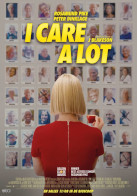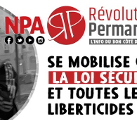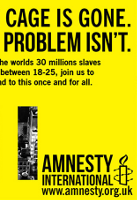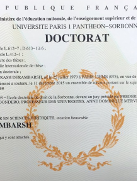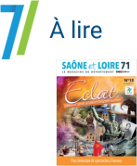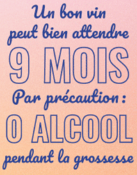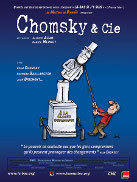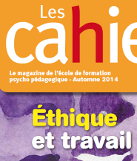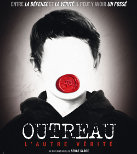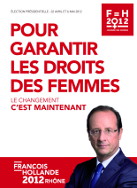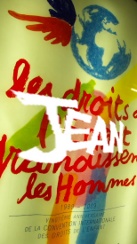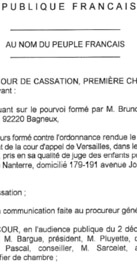| « Les Pavillons-sous-Bois : « il a compris la leçon » ? | Up and running ? » |
Juste Firefox ?
Je continue à jouer avec cette même boite, une Fedora 23, sur la quelle je fais défiler des kernels et des pilotes i915 pour une carte type Intel Z36xxx/Z37xxx Series Graphics (un Shuttle XS35V4, un Celeron). Avec l'accélération graphique active, pour la 2D et la vidéo. La Fedora reste fiable et stable, malgré tout ce que je lui inflige depuis quelques jours.
J'ai finalement trouvé des façons assez simples pour faire très vite planter (freeze ou hang) les kernels 4.3.5, le 4.5.0rc2 et même le kernel drm/intel que j'ai récupéré récemment via 01.org. Des kernels standards, standard de debug, ainsi que des kernels un peu bidouillés. Tous ont leurs spécificités mais chacun d'entre eux fini par se vautrer très vite, trop vite.
Je ne fais rien de plus que de démarrer le PC, d'ouvrir une session Gnome, puis je clique ensuite quelques fois pour ouvrir des vidéos Youtube avec Firefox. Selon le kernel, son humeur ou la mienne, et selon les clics à la souris, le PC plante au bout de 5 minutes, voire au bout de 3 heures. Avec Chrome et Netflix, ça plante parfois plus vite ; parfois seulement.
On m'a informé que pour ce petit barbone ou ces cartes de type Intel G45 & HD Graphics, il existe aussi libva-intel-driver. Il me semble l'avoir déjà utilisé par le passé ; je n'ai pas encore pris le temps de le stresser également. Je reste occupé par Linux, qui restait aphone, totalement bloqué après un tel freeze ou hang. Rien dans les logs, rien à l'écran, figé, rien à la netconsole, plus de réseau, juste un grand silence, pas un mot. Un Linux pas plus bavard que des ministères ou qu'un troupeau d'avocats de Metz très sérieusement provoqués mais qui auraient décidé de ne jamais vous répondre...
J'ai fini par comprendre enfin comment utiliser des claviers, la touche Alt et SysReq, kdump, par générer ensuite des vmcores, dumps que je commence à lire avec crash. L'étape d'après consistera à approfondir un peu mieux les options de debug du kernel, les sources, gdb et le contenu de /sys/kernel/debug/. C'est vaste... Et bizarre, ce que j'ai pu voir jusqu'à présent. Un PC manifestement au repos lorsqu'il est planté, avec rien du tout dans les queues du kernel, juste Firefox ?
KERNEL: /mnt/kernels/linux-4.3.5/vmlinux
DUMPFILE: vmcore [PARTIAL DUMP]
CPUS: 4
DATE: Wed Feb 10 19:20:39 2016
UPTIME: 09:38:43
LOAD AVERAGE: 0.25, 0.25, 0.23
TASKS: 433
NODENAME: ***
RELEASE: 4.3.5-own
VERSION: #1 SMP Tue Feb 9 23:49:29 CET 2016
MACHINE: x86_64 (1996 Mhz)
MEMORY: 7.9 GB
PANIC: "sysrq: SysRq : Trigger a crash"
PID: 2913
COMMAND: "firefox"
TASK: ffff8800b7bd0000 [THREAD_INFO: ffff8802322e8000]
CPU: 0
STATE: TASK_RUNNING (SYSRQ)
crash> runq
CPU 0 RUNQUEUE: ffff88023fc16c80
CURRENT: PID: 2913 TASK: ffff8800b7bd0000 COMMAND: "firefox"
RT PRIO_ARRAY: ffff88023fc16e30
[no tasks queued]
CFS RB_ROOT: ffff88023fc16d20
[no tasks queued]
CPU 1 RUNQUEUE: ffff88023fc96c80
CURRENT: PID: 0 TASK: ffff880236270000 COMMAND: "swapper/1"
RT PRIO_ARRAY: ffff88023fc96e30
[no tasks queued]
CFS RB_ROOT: ffff88023fc96d20
[no tasks queued]
CPU 2 RUNQUEUE: ffff88023fd16c80
CURRENT: PID: 0 TASK: ffff880236271c00 COMMAND: "swapper/2"
RT PRIO_ARRAY: ffff88023fd16e30
[no tasks queued]
CFS RB_ROOT: ffff88023fd16d20
[no tasks queued]
CPU 3 RUNQUEUE: ffff88023fd96c80
CURRENT: PID: 0 TASK: ffff880236273800 COMMAND: "swapper/3"
RT PRIO_ARRAY: ffff88023fd96e30
[no tasks queued]
CFS RB_ROOT: ffff88023fd96d20
[no tasks queued] |
Un crash dump du même PC bien éveillé et normalement chargé produit un résultat assez différent :
crash> runq
CPU 0 RUNQUEUE: ffff88023fc16c80
CURRENT: PID: 2549 TASK: ffff880231bf0000 COMMAND: "gnome-shell"
RT PRIO_ARRAY: ffff88023fc16e30
[no tasks queued]
CFS RB_ROOT: ffff88023fc16d20
[130] PID: 5012 TASK: ffff8801eb098000 COMMAND: "stress"
[130] PID: 5019 TASK: ffff8801b8691c00 COMMAND: "stress"
CPU 1 RUNQUEUE: ffff88023fc96c80
CURRENT: PID: 5014 TASK: ffff8801dae00000 COMMAND: "stress"
RT PRIO_ARRAY: ffff88023fc96e30
[no tasks queued]
CFS RB_ROOT: ffff88023fc96d20
[130] PID: 5016 TASK: ffff8801dae03800 COMMAND: "stress"
[130] PID: 5011 TASK: ffff8802316d5400 COMMAND: "stress"
[130] PID: 5017 TASK: ffff8801dae05400 COMMAND: "stress"
[130] PID: 5008 TASK: ffff880205f75400 COMMAND: "stress"
[130] PID: 5018 TASK: ffff8801b8690000 COMMAND: "stress"
CPU 2 RUNQUEUE: ffff88023fd16c80
CURRENT: PID: 5015 TASK: ffff8801dae01c00 COMMAND: "stress"
RT PRIO_ARRAY: ffff88023fd16e30
[no tasks queued]
CFS RB_ROOT: ffff88023fd16d20
[130] PID: 5013 TASK: ffff8802316a1c00 COMMAND: "stress"
[130] PID: 5009 TASK: ffff8800b640b800 COMMAND: "stress"
CPU 3 RUNQUEUE: ffff88023fd96c80
CURRENT: PID: 1675 TASK: ffff8802315a1c00 COMMAND: "Xorg"
RT PRIO_ARRAY: ffff88023fd96e30
[no tasks queued]
CFS RB_ROOT: ffff88023fd96d20
[120] PID: 3033 TASK: ffff8800b7139c00 COMMAND: "Compositor"
[120] PID: 2858 TASK: ffff880232121c00 COMMAND: "firefox"
[130] PID: 5010 TASK: ffff8802312a5400 COMMAND: "stress" |
Ce qui suit pourrait agacer Linus Torvald... Ce que j'ai publié n'a jamais plu à tout le monde ![]()
| Objet | What can a "freezed" X server status be, and a HowTo to get some kernel crash dumps |
| De | Bruno Kant |
| À | dri-devel@lists.freedesktop.org |
| Répondre à | bkant@cloppy.net |
| Date | Aujourd'hui 02:48 |
Hello, I'm still busy with my video driver(s) and kernels. I'm now able to decently and repetitively "freeze" any of 4.3.5, 4.5.0rc2 kernels, the drm/intel (based on 4.5.0rc2) I cloned last week also. I am now also able to get debug traces. Reproductible issues and some traces can be helpfull to debug codes, so I share my findings, a quick HowTo. I recall my hardware, which is Shuttle XSV35V4 (Celeron, BIOS XS35V400.400), the video is: # lspci -nnk | egrep -iA3 "VGA" I'm just booting on those different kernels, with either kernel debug options or not. Then I open a gnome session and play Youtube videos with Firefox. Sometime, for quicker crashes and dumps, I'm using also Chrome and Neflix. But Firefox and Youtube are enough. That's enough to kill the box, within hours and even within minutes. Play 3 videos streams/channels/playlists on two monitors, switch videos to full screen, then back to browser, and so on. This "freezes" the box, whatever the standard kernel is. It is almost repetitive, takes more or less time, some minutes, or couple of hours when videos just play, with acceleration+DRI active. It is what I get with this Shuttle XSV35V4. I never noticed any message related to the freezes in my syslog/journal. Neitheir did I on the PC screen, neither over SSH, nor over my netconsole. But I can now dump some nice debugs with following tools and steps. For the next steps, use two keyboards. I'm using a common Cherry USB keyboard and a Logitec wireless keyboard. I assume any pair of keyboards will do the job. Use now your second keyboard and mouse to interact with X. Play videos with acceleration+DRI active in X. The box will die. Or maybe, play with your favorite game, and try this same process... When the box is dead, take your previously detached USB keyboard. Press there Alt+SysReq+c. X/gnome will shutdown, and the core gets dumped (the magic key "c"). With your dumped vmcore, you will get a text file corresponding to the dmesg content (kernel messages, from the boot untill the core dump): 127.0.0.1-2016-02-10-19:20:47]# ls -al If you used a debug kernel, you can open and read the vmcore content, check basic and more dumped data. The dmesg content, the processor runq, the ps list, and more at the time the dump was triggered. To read the vmcore data, you will need the path to vmlinux built with your debug kernel: # crash /mnt/kernels/linux-4.3.5/vmlinux vmcore For one "freeze", I have noticed that 3 CPU where idle and that only Firefox remained active on my box... That status I noticed is below. Why where almost all processes idle? According to the dumped ps list, processes where still alive, but the CPU queues where empty. I'll investigate this further. Best regards crash> runq
CPU 0 RUNQUEUE: ffff88023fc16c80
CURRENT: PID: 2913 TASK: ffff8800b7bd0000 COMMAND: "firefox"
RT PRIO_ARRAY: ffff88023fc16e30
[no tasks queued]
CFS RB_ROOT: ffff88023fc16d20
[no tasks queued]
CPU 1 RUNQUEUE: ffff88023fc96c80
CURRENT: PID: 0 TASK: ffff880236270000 COMMAND: "swapper/1"
RT PRIO_ARRAY: ffff88023fc96e30
[no tasks queued]
CFS RB_ROOT: ffff88023fc96d20
[no tasks queued]
CPU 2 RUNQUEUE: ffff88023fd16c80
CURRENT: PID: 0 TASK: ffff880236271c00 COMMAND: "swapper/2"
RT PRIO_ARRAY: ffff88023fd16e30
[no tasks queued]
CFS RB_ROOT: ffff88023fd16d20
[no tasks queued]
CPU 3 RUNQUEUE: ffff88023fd96c80
CURRENT: PID: 0 TASK: ffff880236273800 COMMAND: "swapper/3"
RT PRIO_ARRAY: ffff88023fd96e30
[no tasks queued]
CFS RB_ROOT: ffff88023fd96d20
[no tasks queued] |